In an era where online privacy is increasingly threatened, Virtual Private Networks (VPNs) have become a vital tool for securing our digital lives. By encrypting your internet connection, a VPN can protect your data from hackers, government surveillance, and even your Internet Service Provider (ISP). However, not all VPNs are created equal, and using them safely requires understanding and adhering to some fundamental principles. Here are ten key principles of VPN safety to ensure your data remains secure online.
1. Choose a Reputable VPN Provider
Selecting a trustworthy VPN provider is the first step in ensuring your online safety. Look for providers with a solid track record, positive reviews, and clear privacy policies. Avoid free VPNs, as they often compromise user privacy to cover their costs, either through ads or by selling user data.
2. Understand the Logging Policy
A VPN’s logging policy is crucial in determining how much of your data is stored by the provider. Opt for a no-logs VPN, which means the provider does not keep records of your online activities. This ensures that even if the provider is compromised, your data remains protected.

3. Use Strong Encryption Protocols
The strength of encryption is a vital aspect of VPN security. Ensure that your VPN uses robust encryption protocols such as OpenVPN, IKEv2/IPSec, or WireGuard. These protocols offer high levels of security and are regularly updated to combat new threats.
4. Enable Kill Switch Functionality
A kill switch is a critical feature that disconnects your internet connection if the VPN connection drops. This prevents your data from being exposed if the VPN fails. Make sure to enable this feature to maintain your privacy at all times.
5. Regularly Update Your VPN Software
VPN providers regularly update their software to fix vulnerabilities and improve security. Keep your VPN software up to date to benefit from the latest security patches and enhancements.
6. Avoid Public Wi-Fi Without a VPN
Public Wi-Fi networks are notoriously insecure and can be a hotspot for cybercriminals. Always use a VPN when connecting to public Wi-Fi to encrypt your data and protect your online activities from prying eyes.
7. Configure DNS Leak Protection
DNS leaks can reveal your browsing activities to your ISP, even when using a VPN. Ensure your VPN offers DNS leak protection and that it is enabled. This keeps your DNS queries secure and private.
Lorem ipsum dolor sit amet, consectetur adipisicing elit, sed do eiusmod tempor incididunt ut labore et dolore magna aliqua. Ut enim ad minim veniam, quis nostrud exercitation.
Peter Jackson
8. Check for IP Leaks
An IP leak occurs when your actual IP address is exposed despite being connected to a VPN. Regularly test your VPN for IP leaks using online tools to ensure that your true IP address remains hidden.
9. Use Multi-Factor Authentication (MFA)
Enhance your VPN account’s security by enabling multi-factor authentication (MFA). This adds an extra layer of protection by requiring a second form of verification, such as a text message or authentication app, to access your VPN account.
10. Stay Informed About Security Threats
The landscape of cyber threats is continually evolving. Stay informed about the latest security threats and best practices by following cybersecurity news and updates from your VPN provider. This knowledge helps you adapt and maintain robust online security.

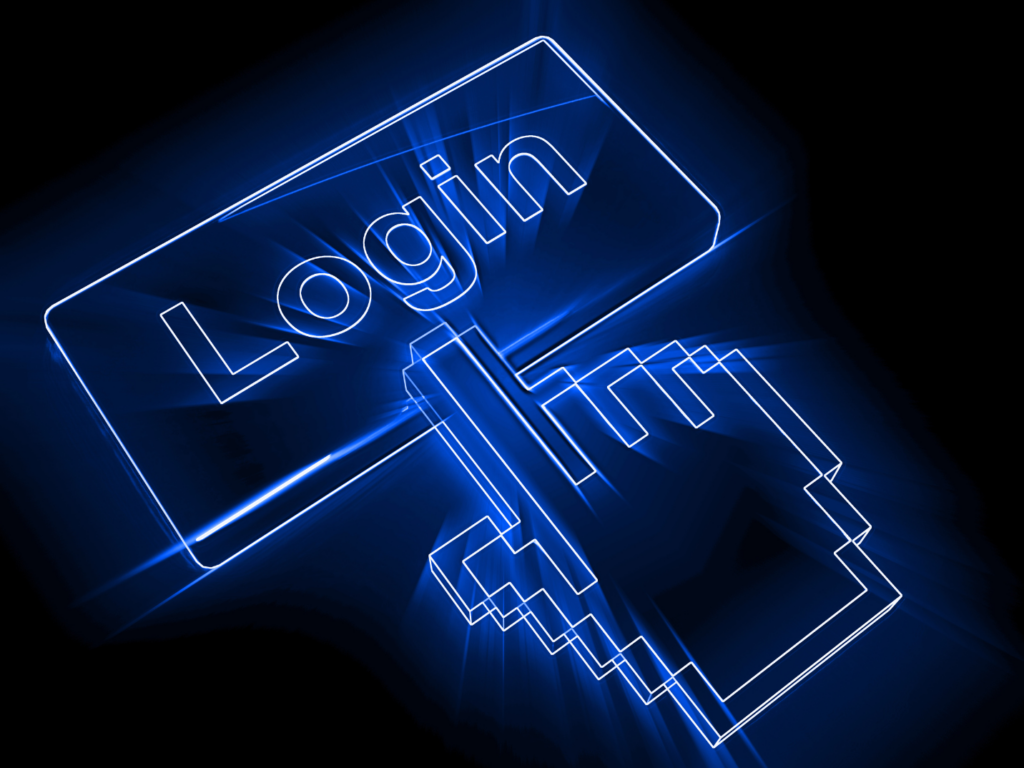
Using a VPN is a powerful way to safeguard your online privacy and protect your data from various threats. By adhering to these ten key principles, you can ensure that your VPN usage is both effective and secure. Remember, the foundation of VPN safety lies in choosing a reputable provider, understanding their policies, and staying vigilant about security practices. In a digital world fraught with risks, a well-chosen and properly configured VPN is your first line of defense.




