In the digital age, safeguarding online privacy is more challenging than ever. From intrusive ads to looming cyber threats, secure browsing isn’t just a luxury—it’s a necessity. That’s where Virtual Private Networks, or VPNs, come in. If the term sounds familiar but the details are unclear, this guide will demystify VPNs and explain how they can be your ultimate tool for anonymous browsing.
Why Use a VPN for Anonymous Browsing?
Privacy and anonymity are critical concerns in the digital age, where every click and search can be recorded, analyzed, and even sold. Here’s why using a VPN enhances your online privacy:
Bypasses Geo-Restrictions: VPNs allow you to access content restricted by geographical locations by connecting to servers in different countries.
Hides Your IP Address: Your IP address reveals your general location and identity to websites and online trackers. A VPN conceals your IP by routing your traffic through a remote server.
Encrypts Your Data: A VPN uses encryption to make your internet traffic unreadable to hackers and third parties, even on public Wi-Fi networks.
Avoids Tracking: Without a VPN, websites, advertisers, and even your internet service provider (ISP) can monitor your activity. A VPN blocks much of this tracking, providing greater anonymity.
A VPN (Virtual Private Network) is a service that creates a secure, encrypted connection between your device and the internet. Think of it as a private tunnel that shields your data from prying eyes as it travels across the web. Instead of connecting directly to websites or online services, your data first goes through the VPN server, masking your real IP address and making it difficult for others to track your online activity.

Key Features to Look for in a VPN
When choosing a VPN, not all services are created equal. Consider these crucial features:
Cross-Platform Compatibility: Choose a VPN that supports your preferred devices, from laptops to smartphones.
No-Logs Policy: A trustworthy VPN should not store logs of your browsing activity.
Strong Encryption: Look for at least AES-256 encryption, the gold standard for secure data protection.
Multiple Server Locations: A wide network of servers ensures better speed and access to geo-restricted content.
Kill Switch: This feature disconnects your internet if the VPN connection drops, preventing accidental exposure of your data.
Lorem ipsum dolor sit amet, consectetur adipisicing elit, sed do eiusmod tempor incididunt ut labore et dolore magna aliqua. Ut enim ad minim veniam, quis nostrud exercitation.
Peter Jackson
The Benefits Beyond Privacy
Using a VPN offers more than just anonymous browsing:
Access to Global Content: Whether you’re traveling or want to watch region-restricted shows, a VPN grants you the freedom to explore without borders.
Enhanced Security: A VPN protects sensitive information like passwords and financial data from cybercriminals.
Avoids Bandwidth Throttling: ISPs sometimes slow down your internet speed based on your activity; a VPN can prevent this by hiding your usage patterns.
How to Get Started with a VPN
Customize Settings: Enable features like the kill switch and DNS leak protection for maximum security.
Research Reputable Providers: Popular options include ExpressVPN, NordVPN, and CyberGhost.
Download and Install: Follow the provider’s instructions to set up the app on your devices.
Connect to a Server: Choose a server location and connect to begin browsing privately.
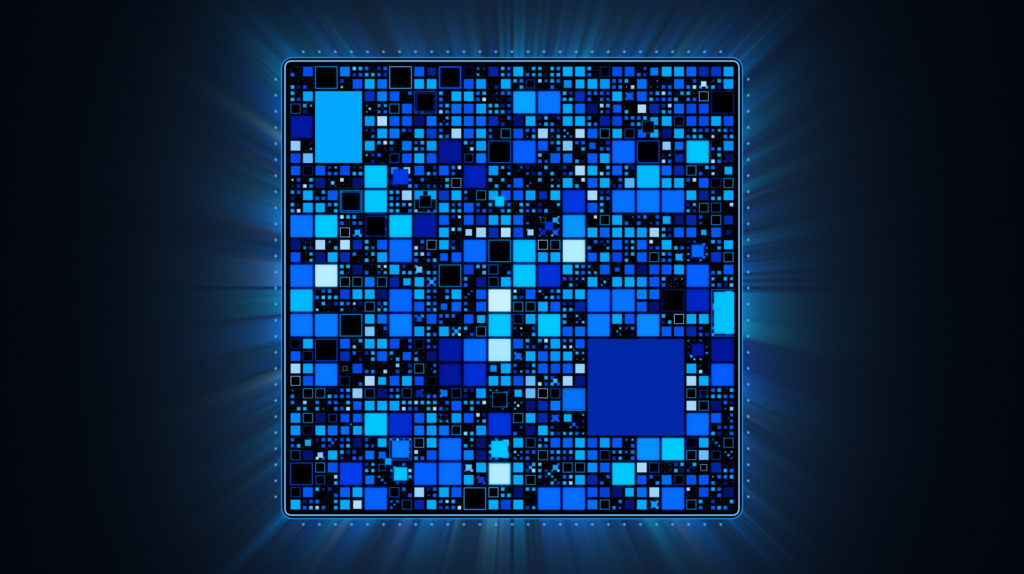

As internet privacy continues to evolve into a major concern, VPNs are no longer just a tool for tech enthusiasts. They are a vital part of maintaining security and anonymity in the digital world. By understanding what a VPN is and how it works, you empower yourself to navigate the internet safely, without compromising your personal data or browsing habits. Start using a VPN today to unlock a safer, freer online experience.




