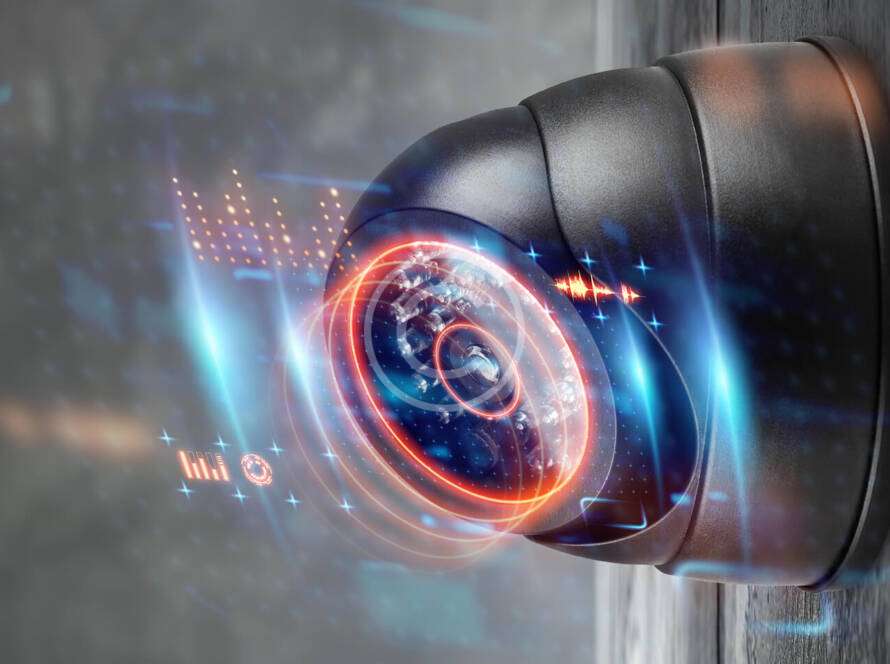In an increasingly digital world, safeguarding your online presence is more critical than ever. Cyber threats, identity theft, and data breaches are on the rise, making it essential to take proactive steps to protect yourself. Here are some essential tips to keep your online activities secure:
1. Use Strong, Unique Passwords
Your passwords are the first line of defense against unauthorized access. Follow these best practices:
- Create complex passwords that include a mix of uppercase and lowercase letters, numbers, and special characters.
- Avoid using easily guessed passwords such as “123456” or “password.”
- Use a password manager to generate and securely store unique passwords for every account.

2. Enable Two-Factor Authentication (2FA)
Two-factor authentication adds an extra layer of security by requiring a second form of verification, such as a code sent to your phone or email. Enable 2FA on all accounts that offer it, especially for banking, email, and social media.
3. Be Wary of Phishing Scams
Cybercriminals often use phishing to steal sensitive information. Protect yourself by:
- Avoiding clicking on suspicious links or downloading attachments from unknown sources.
- Double-checking email addresses and URLs for legitimacy.
- Being cautious of emails that create urgency, such as claiming you need to reset your password immediately.
4. Update Software Regularly
Outdated software is a common target for hackers. Ensure all your devices are secure by:
Regularly updating browser extensions and plugins.
Enabling automatic updates for your operating system and applications.
Keeping your antivirus software up-to-date.
Lorem ipsum dolor sit amet, consectetur adipisicing elit, sed do eiusmod tempor incididunt ut labore et dolore magna aliqua. Ut enim ad minim veniam, quis nostrud exercitation.
Peter Jackson
5. Protect Your Personal Information
Be mindful of the information you share online. Follow these tips:
- Avoid posting sensitive details such as your full address, phone number, or financial information.
- Use privacy settings on social media to control who can see your posts.
- Limit the amount of personal data shared with websites and apps.
6. Use Secure Wi-Fi Connections
Public Wi-Fi networks are often unsecured, making it easier for hackers to intercept your data. To stay safe:
Use a Virtual Private Network (VPN) to encrypt your internet connection.
Avoid accessing sensitive accounts or making financial transactions on public Wi-Fi.

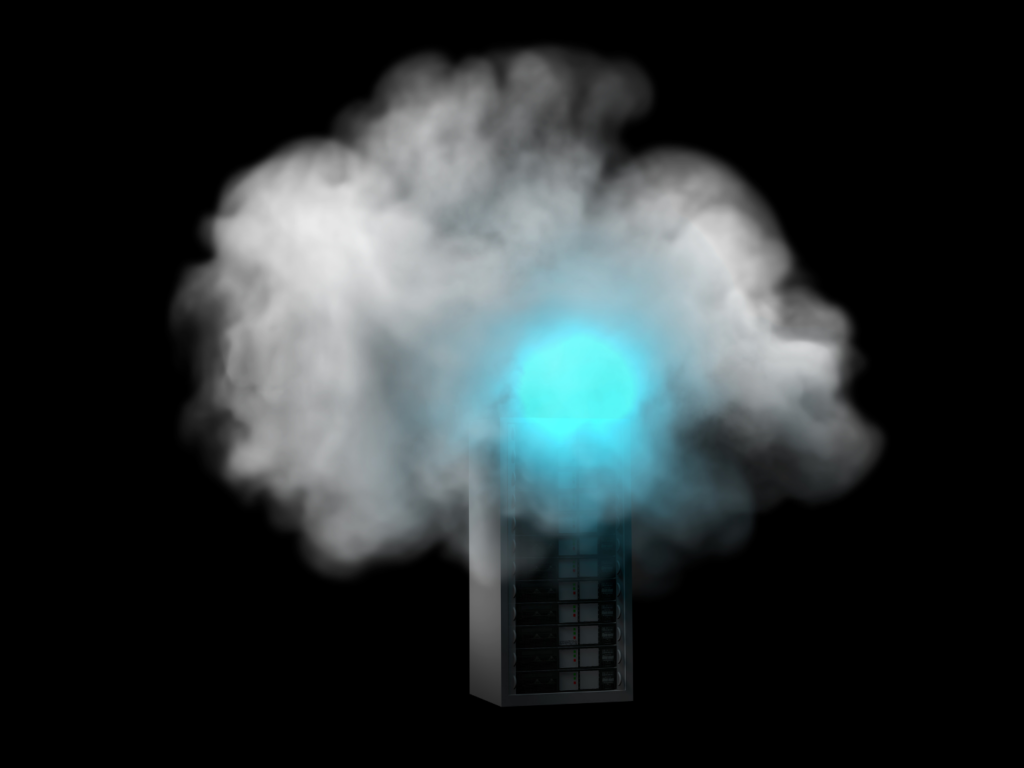
7. Monitor Your Online Accounts
Regularly check your accounts for unauthorized activity. You can:
- Review account statements and transaction histories for signs of fraud.
- Set up account alerts to be notified of suspicious activity.
- Use free credit monitoring services to keep an eye on your credit report.
8. Back Up Your Data
Protect your files from accidental loss or ransomware attacks by:
- Regularly backing up important data to an external hard drive or cloud storage service.
- Ensuring your backups are encrypted for added security.
9. Educate Yourself
Staying informed about the latest online threats can help you stay one step ahead. Consider:
- Following cybersecurity news and updates.
- Taking online safety courses or attending webinars.
- Sharing what you learn with family and friends to promote awareness.
Your online safety is in your hands. By following these essential tips, you can significantly reduce your risk of falling victim to cyber threats. Remember, taking small but consistent steps to protect yourself online can make a big difference.