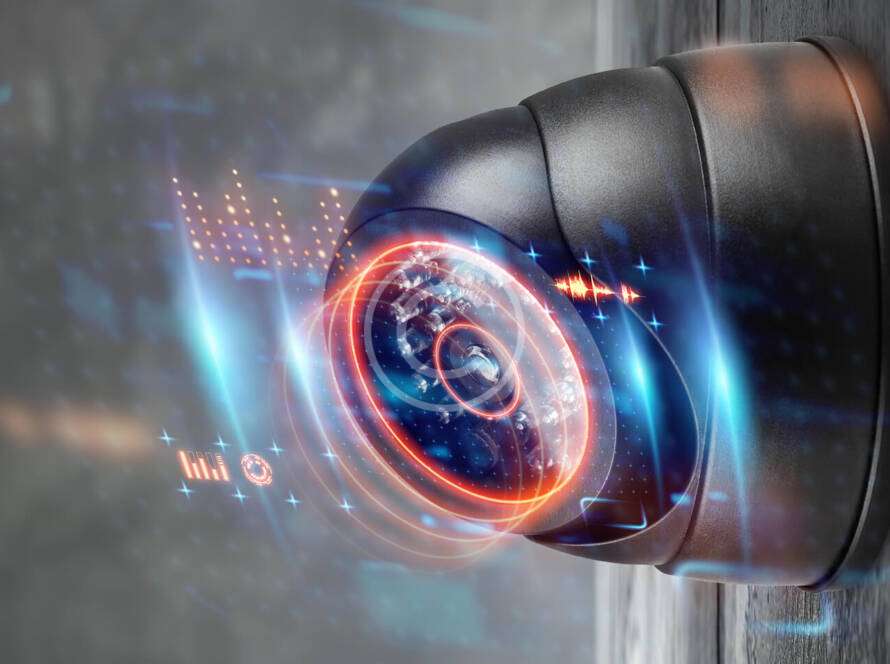A well-placed security camera can enhance safety, deter intruders, and provide peace of mind. However, proper setup is crucial to ensure maximum effectiveness. Here are essential tips to help you install and optimize your security camera system.
1. Choose the Right Camera
Consider whether a wired or wireless camera suits your needs. Wireless cameras offer flexibility and easy installation, while wired ones provide a stable connection. Features like night vision, motion detection, and two-way audio can also enhance security.
2. Identify Key Areas to Monitor
Determine the most vulnerable spots around your property. Entry points like front doors, back doors, and windows should be prioritized. If you have a driveway, garage, or backyard, consider placing cameras in those areas as well.

3. Position Cameras Strategically
Mount cameras at least 8-10 feet high to prevent tampering while maintaining a clear view. Angle them to avoid direct sunlight, which can cause glare and reduce image quality. Ensure they cover wide areas without obstructions.
4. Optimize Night Vision
For effective monitoring at night, ensure cameras have infrared (IR) capabilities or external lighting. Avoid placing cameras behind glass, as reflections can interfere with night vision.
5. Secure Your Network
If using a Wi-Fi-enabled camera, change the default passwords and enable encryption settings to prevent hacking. Keep your camera’s firmware updated to protect against security vulnerabilities.
6. Set Up Motion Alerts and Storage
Enable motion detection to receive instant alerts on your phone. Decide whether to use cloud storage or a local option like an SD card or hard drive. Cloud storage offers remote access, while local storage provides more privacy.
Lorem ipsum dolor sit amet, consectetur adipisicing elit, sed do eiusmod tempor incididunt ut labore et dolore magna aliqua. Ut enim ad minim veniam, quis nostrud exercitation.
Peter Jackson
7. Test and Adjust Settings
Once installed, check the camera’s field of view and adjust settings for optimal performance. Test motion sensitivity, alert notifications, and image quality to ensure reliable operation.

A well-installed security camera system provides an extra layer of protection for your home. By following these tips, you can maximize security and gain greater peace of mind.