In an age where digital connectivity is an integral part of our lives, using public Wi-Fi has become a common practice. Whether it’s at a coffee shop, airport, or library, the convenience of free internet access is hard to resist. However, public networks are often breeding grounds for cyber threats. Enter Virtual Private Networks (VPNs) — a powerful tool to ensure your privacy and security in an increasingly vulnerable digital landscape.
Why Public Networks Are Risky
Public Wi-Fi networks are inherently insecure. They are often unencrypted, making it easy for cybercriminals to intercept the data you send and receive. These networks can be exploited through various methods, such as:
- Man-in-the-Middle Attacks: Hackers can position themselves between you and the network, capturing sensitive information like passwords, credit card numbers, and personal messages.
- Fake Hotspots: Cybercriminals may set up rogue Wi-Fi networks with names similar to legitimate ones, tricking users into connecting and exposing their data.
- Data Sniffing Tools: Tools like packet sniffers can be used to monitor and collect data from unsuspecting users on the network.
Given these risks, using public networks without protection is akin to leaving your front door wide open.
How VPNs Work
A VPN acts as a secure tunnel between your device and the internet. It encrypts your data, making it unreadable to anyone trying to intercept it. Here’s how it works:
Secure Connections: VPNs create a private network over the public one, shielding your data from prying eyes.
Encryption: VPNs use advanced encryption protocols to scramble your data.
IP Address Masking: They hide your real IP address, replacing it with one from the VPN server, ensuring your online activities are untraceable.

Benefits of Using a VPN on Public Networks
Using a VPN on public Wi-Fi offers several advantages:
- Enhanced Privacy: Your online activities remain private, as VPNs prevent ISPs, hackers, and even government agencies from tracking your data.
- Improved Security: VPNs protect you from cyber threats like hacking, data breaches, and identity theft.
- Access to Restricted Content: VPNs allow you to bypass geo-restrictions, enabling access to content that might be blocked in certain locations.
- Safe File Sharing: If you’re sharing sensitive files over a public network, a VPN ensures they remain secure.
Choosing the Right VPN
Not all VPNs are created equal. Here are some factors to consider when selecting a VPN:
Customer Support: Opt for a provider with 24/7 customer support in case you encounter issues.
Strong Encryption Protocols: Look for VPNs that use AES-256 encryption, considered the gold standard.
No-Logs Policy: Ensure the VPN provider doesn’t store your browsing data.
Speed and Reliability: Choose a VPN with fast servers and minimal downtime.
Device Compatibility: Make sure the VPN supports all your devices.
Lorem ipsum dolor sit amet, consectetur adipisicing elit, sed do eiusmod tempor incididunt ut labore et dolore magna aliqua. Ut enim ad minim veniam, quis nostrud exercitation.
Peter Jackson
Tips for Safe Public Network Usage
In addition to using a VPN, follow these practices to enhance your safety:
Enable Two-Factor Authentication: Add an extra layer of security to your accounts.
Disable Automatic Wi-Fi Connections: Prevent your device from connecting to public networks automatically.
Use HTTPS Websites: Ensure websites use HTTPS for secure communication.
Avoid Sensitive Transactions: Refrain from accessing banking or shopping sites on public networks.

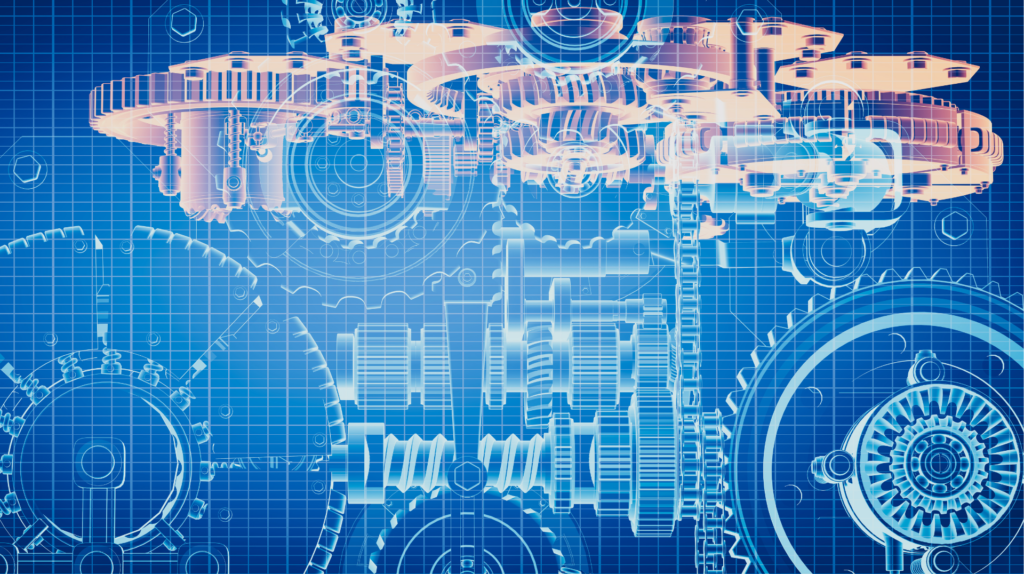
The convenience of public Wi-Fi shouldn’t come at the cost of your privacy and security. A VPN is a robust solution to protect your data and maintain your anonymity online. By incorporating a VPN into your digital toolkit and adopting safe browsing practices, you can enjoy the benefits of public networks without compromising your personal information.
Stay safe, stay private, and browse confidently.




